It’s nearly impossible to run a business in today’s climate without using up-to-date technology. This doesn’t necessarily mean bringing in the best computers, printers and other pieces of hardware needed to run a successful business. Instead, it means you should utilize the most current software and programs to ensure nothing falls through the cracks.
It’s nearly impossible to run a business in today’s climate without using up-to-date technology. This doesn’t necessarily mean bringing in the best computers, printers and other pieces of hardware needed to run a successful business. Instead, it means you should utilize the most current software and programs to ensure nothing falls through the cracks.
If you’re just starting your own business, or even if you’ve been in business for years, it can be difficult to figure out what programs and websites will help you stay ahead of the pack. One of the biggest concerns that has plagued businesses lately is productivity. It can be difficult to ensure your employees are staying productive, especially if your business is operating remotely right now. Luckily, many apps and websites out there are designed to boost productivity in the workplace.
It can be difficult to figure out which apps and websites will work best for your business, so we have created a list of the five best apps and websites that boost employee productivity.
TimeCamp
TimeCamp, an incredibly useful productivity app, is able to track how much time your team is spending on any given project. It will provide a breakdown, showing specific apps and websites, so you can see where most of their time was spent. You’ll also get analytics so you can determine how they are performing. TimeCamp will even assist with keeping your budget in check to ensure that no task or project goes over budget.
If clocking time has been an issue in your business, TimeCamp can help there too. This program can be used as an easy attendance-tracking tool, as it has functions for clocking in and out, tracking overtime, automating payroll and reporting leaves. It’s simple to use and comes with endless benefits.
Digital Assistants
While it would be nice for every employee to have an assistant, it’s just not financially feasible. With the influx of technology over the last decade, nearly every person who works in your company has access to a digital assistant at all times. Siri, Cortana, Alexa and Google Assistant all exist to help you and your employees get through the day.
If you have employees who continually miss meetings or deadlines, have them set up reminders with their digital assistant. It can be as easy as saying, “Remind me that I have a meeting in three hours,” and your digital assistant will remind you when it’s time.
Slack
If your company operates remotely, or if you have certain employees who aren’t working in the office, how are you communicating with each other? Using e-mail can become tedious, and e-mails are frequently missed. Texting is also not the best option unless you supply everyone in your company with a mobile work phone. That’s where Slack comes in.
Slack is a group-messaging system designed to increase productivity. This program will keep employees up-to-date on recent developments within the company. You can also create specific groups if you need to get a message out to a specific team or group of people. Slack has been a lifesaver for many companies during the pandemic.
Asana
Asana is one of the best project management tools on the market. With this program, you’ll be able to plan projects way in advance and plot out what should be completed first. There are also messaging options for every task and project so you can keep your team informed of any developments or changes. If you’re overseeing a team that is working on the same project, then Asana is a must-have for your company.
Microsoft 365
There are few things more frustrating than scheduling a meeting only to find out that you overbooked or the person you were supposed to meet with was double-booked. With Microsoft 365, you’ll never run into this problem again. The calendar-sharing feature on Microsoft 365 allows you to see everyone’s schedule so you can plan out meetings when everyone is free. You’ll also have improved communication, secure cloud storage and automatic upgrades with Microsoft 365.
If you plan to grow your business until it’s considered elite, you must make the necessary technological adjustments. If you’re unsure about where to start, give these apps and websites a view. They could really bolster your productivity.